 
|
MDBA Classification and Regionalisation of Water Dependent Ecosystems |
Australian Natural Resources Atlas
It is possible to access the DIWA and Ramsar datasets within the Australian Natural Resources Atlas Map Maker. To do this you need to add the layers to the mapping application.
- Click Layers
- Click 'More layers'
- Click the 'Water' then select 'Wetlands' (See image below)
- Check the DIWA and Ramsar layers
- Click 'OK'
- The DIWA and Ramsar layers are now available in the layer manager
- Check DIWA and Ramsar to display them in Map Maker
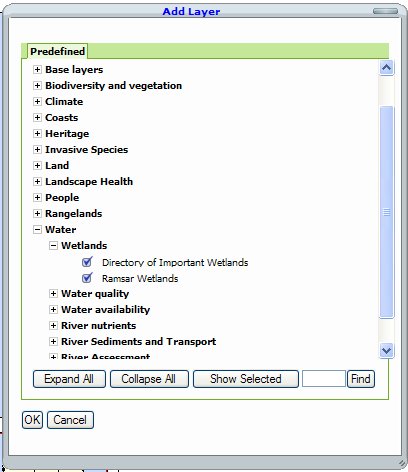
Click here to access the Map Maker application Note: Map Maker will open in a new window.